Overview | Writing Software | Reference Management Software | Research Tools | Grammar Checking Tools
When you are writing your paper or essay, it is very important to ensure that your document does not contain typos, grammatical errors and bad sentence structure. Your work will be badly judged if English is bad despite good content. For non-native English speakers, it presents a particular challenge because of the difficulties in mastering the English, vocabulary, grammar, and usage. A brief review of grammar checking software, grammar correction apps, online grammar checking sites, punctuation checker, sentence structure and construction checkers are given in this blog.
1. Microsoft Word
MS Word spelling and grammar checker can help you reduce errors in your document. The spelling and grammar checker in Word is turned on by default. If it is not, then you can activate the grammar corrector by pressing F7. The spell checker pretty much captures most of the typos and spelling errors in your document. MS Word comes with a thesaurus which offers a comprehensive list of synonyms. You can use this to find alternative words for your text. The grammar checker will provide hints and ideas to improve the sentence structure and readability. This includes checks for verb tense, singular/plural, and subject-verb disagreement. It comes with basic punctuation checker that looks for very basic punctuation errors in the text.
2. Ref-n-Write
Ref-n-write academic writing tool comes with a rewriting feature that corrects grammatical errors in the text and as well as paraphrases the text into academically acceptable language. This feature is powered by an AI module that has been trained on millions of academic papers and books. This is a one click feature that saves you a lot of time. In addition, it also offers word replacement option that will enable users to employ the best possible words in their text.
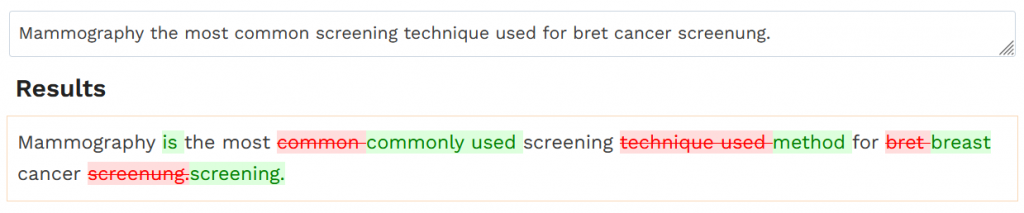
3. Grammarly
Grammarly is an English grammar correction App. Grammarly comes in different forms – web GUI, a plugin for MS Word and Web addin for browsers. When you start Grammarly, it goes through your text and underlines grammar mistakes it has found in your document. It also provides a detailed explanation as to why Grammarly thinks that you’ve made a mistake. Grammarly is much more sophisticated regarding grammar and spell checking. Grammarly helps you identify repetitive words, typos, wrong prepositions, lengthy sentences, overused words and passive voice. You can specify the type of document you are writing. This could be an academic paper, blog, an article, a business document and so on. Then Grammarly provides suggestions appropriate to the type of document. One of the best features of Grammarly is the punctuation checker. It picks up more punctuation errors than MS word and provides a very good explanation to the user.
4. ProWritingAid

ProWritingAid is in the same league as Grammarly tool. The English checking features of ProWritingAid are quite similar to Grammarly. It checks grammar, punctuation, tense, typos and subject-verb agreements. ProWritingAid provides some useful analysis of your text which includes checking for clichés, repeating phrases, sentence and paragraph lengths, sticky sentences, and style. The style suggestions provided by ProWritingAid includes the use of passive verbs, adverbs and other elements that might affect the readability of your document. ProWritingAid claims that the writing suggestions they provide are based on statistical analysis, machine learning, and proprietary algorithms. The ProWritingAid runs through your document faster than Grammarly, and quickly highlights identify areas for improvements. As with any Grammar correction and English checking software, the user should make the judgment call as to whether to accept or decline the suggestions provided by the tool.
5. CorrectEnglish
CorrectEnglish is spelling and grammar checker powered by artificial intelligence algorithms. CorrectEnglish provides feedback to writers on the organization, focus, content and style. You can use CorrectEnglish using a web interface. You can download documents in MS Word format or publish it directly to a webpage. There is no need for a physical installation in the machine. Since documents are stored online, you can access the documents anywhere there’s an internet connection. It is easy to share and collaborate documents with colleagues or other group members to get feedback. CorrectEnglish provides feedback in seven languages: Spanish, French, German, Japanese, Korean, Traditional Chinese, and Simplified Chinese. This is pretty handy for non-native English speaking students. One of the major disadvantages of the tool is that you must be connected to the internet to use it since it is in the cloud. The application also includes a translation tool in seven languages.
6. StyleWriter

StyleWriter is a writing enhancement software. Although it picks up on grammatical errors and typos, the main focus of this tool is to provide you with feedback on your writing. It generates multiple scores by analyzing your text. Some of the metrics include Bog Index, Bog word score, Glue words, number of sentences and sentence length. One of the best features of StyleWriter is that it presents the key statistics that reflect the readability and style of the document in a graphical format. It picks up on wordy sentences, passive verbs, hidden verbs, complex words, abstract words, overused words, legal words, Cliches, wordy phrases, foreign words, unusual words, misused words, confused words, jargon, abbreviations, and hyphenations. StyleWriter is an MS Word-addin. You can easily run StyleWriter on your word document and word through the suggestions provided by StyleWriter one by one.
7. WhiteSmoke
WhiteSmoke is one of the oldest English Grammar checkers and is a Writing Enhancement tool. The manufacturers of the software claim that the tool contains more than 6 million enrichment corrections plus around 7.4 million grammar corrections. WhiteSmoke is comparable to other English grammar checking and correction tools in picking up grammatical errors and typos. One of the best features of WhiteSmoke is the expanded Dictionary and thesaurus. It looks for word meanings from a wide variety of sources and provides a very comprehensive definition of the highlighted term in your document. Medical writers will find this useful since it easily catches spelling mistakes in complex medical terms. It uses NLP (Natural Language Processing) technology to rephrase the sentences without changing the core meaning. This feature is quite handy to avoid self-plagiarism when you are reusing content from previously published articles. It also picks up on wordy sentences and jargon and provides suggestions for improvement.
8. Ginger Software
Ginger is another grammar checker that has been around for a few years. This grammar checker picks up all the basic grammatical errors. Ginger does pick up some errors that other grammar correction tools doesn’t. Having said that, Ginger does miss some common grammatical errors that other grammar checking tools pick up. One of the best features of Ginger is that it translates your text into a lot of different languages and it does a decent job. You can tag text snippets from your writing as favorites and the access them later. The tool also allows you create a personal dictionary so that you can stop Ginger from listing technical terms as typos. The user interface is a little bit buggy, but it is very user-friendly.
9. Online grammar checking sites
There are plenty of online grammar checking sites. These sites provide this service for free. They generate revenue from the ads shown on their website. These tools are capable of picking up only very basic grammatical errors and typos. I would be surprised if these errors are not picked up by MS word. Here are some sites you can try and make the judgment yourself.
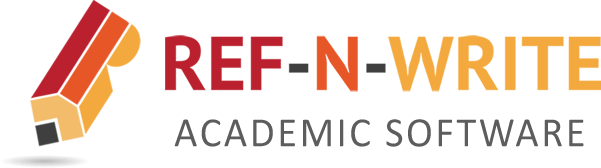

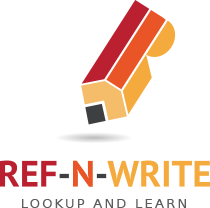

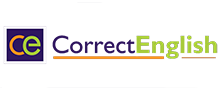





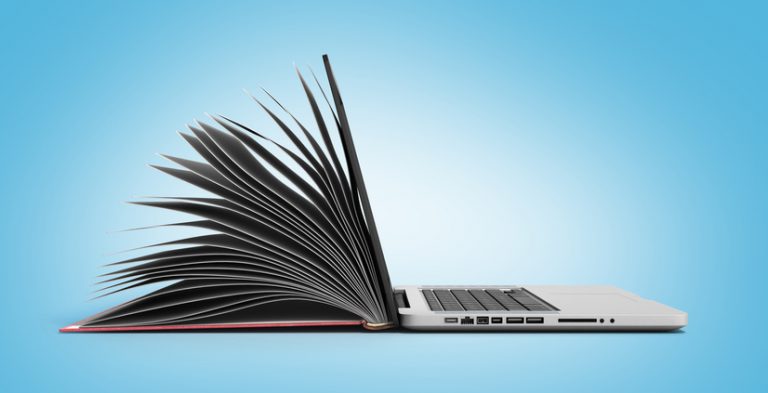

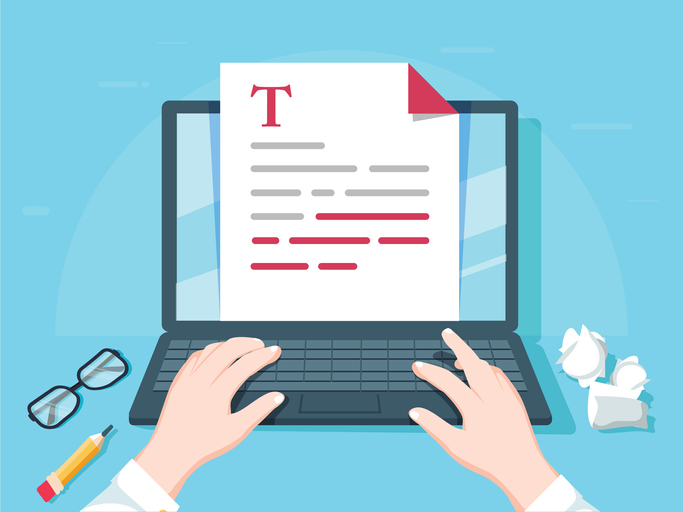
A very good list of online tools for checking grammar and sentences but I would eager to add one more tool in this which u can find at https://mygrammarcheck.com
Thanks
I want to improve my writing skills