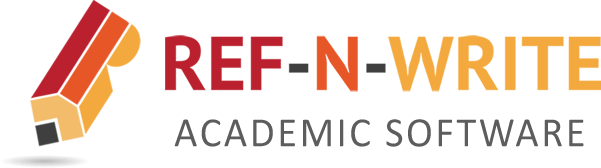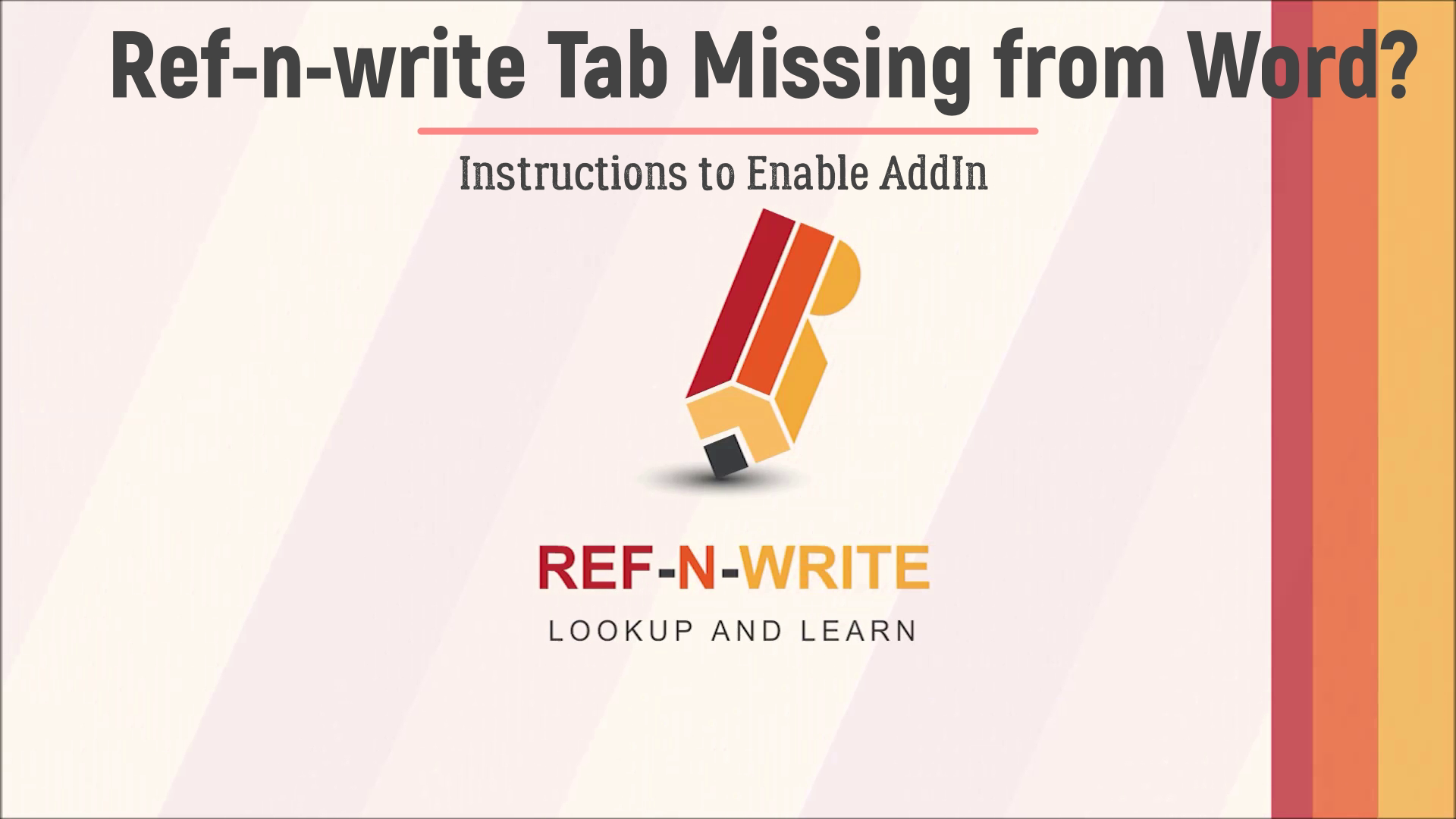This page answers some of the common questions asked by our subscribers. Feel free to drop us an email if you have any queries, we will be more than happy to help. We are constantly on the look out for ideas to improve REF-N-WRITE’s functionality, so please don’t be shy let us know your thoughts.
No, it is a one off payment and you will get a lifetime license. We like to keep it simple and economical for you. You also get free yearly updates for free.
Of course, we will be happy to help. Drop an email to contact@ref-n-write.com requesting for a student discount, we will send you a promo code.
Yes, REF-N-WRITE works on Windows, Mac and Online Office. Please note Windows is a desktop application, whereas Mac and Online Office versions are Web Addins. There will be some differences in GUI appearance and features between both versions.
You can use the license in two devices that belongs to you.
Yes, you can use the same license in two devices even if one is running Windows and other is running Mac
Yes, Ref-n-write also comes as a Google Doc Plugin.
Ref-n-Write is a Microsoft Word Add-in. The software goes through rigorous testing before each release. In addition, it is tested by the Microsoft team before publishing in the Office store.
Yes, it is normal. Any software executable file downloaded from the internet will be viewed suspiciously by the anti-virus software. So don’t worry, just disable the anti-virus for a couple of minutes and reactivate once installation is complete
At the moment REF-N-WRITE Windows supports MS word, PDF and text files. Please note, you can only import PDF files in the Mac, Online Office and Google Doc versions.
The maximum limit on the pages is 500; this is to avoid crashing MS word while importing.
There is no limit of the file size on Windows. However, there is a 20MB limit on file size on Mac, Online Office and Google Doc versions.
We don’t do anything with your documents. All the documents you import are store locally on your device.
They are stored in a folder called “REF-N-WRITE” under “My Documents” in your PC. Please don’t touch it, you might corrupt something.
The page limit of the imported documents has been set to 100 by default. You can increase the limit to 500 under settings.
This might happen if you have your “My Documents” folder in OneDrive. You have to right click on the “My Documents->REF-N-WRITE” folder and select “Always keep on this device” option under OneDrive properties.
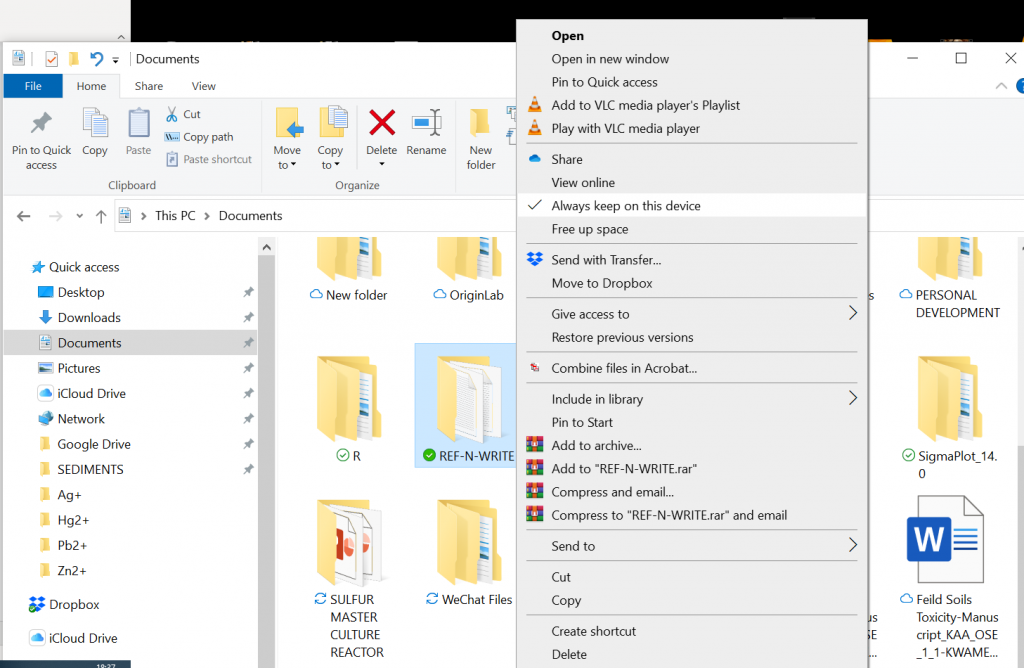
Ref-n-write checks for plagiarism for free against internal documents you import in the dashboard. If you need a full plagiarism report you need to pay a small fee since the service is provided by ‘Copyleaks’ an external company.