Plagiarism | Plagiarism Checkers | Paraphrasing Techniques | Scholarly Paraphraser
Writing an essay or academic paper requires the use of formal writing language. Most students find it difficult to convert normal everyday writing into academic writing and look for essay rewriters and scholarly paraphrasing tools for help. When you search for terms, ‘essay rewriter’, ‘reword my essay’, ‘reword my paper’, ‘rewrite my paper’, ‘scholarly paraphrasing tool’, ‘academic paraphrasing tool’ in Google, numerous tools will show up in the search results. You should be very cautious in using these tools, as most of these tools are designed for rewriting general text and not for academic writing. We provided a review and comparison of existing paraphrasing tools and article rewriters in our previous blogs.
In the blog, we focus on academic and scientific paraphrasing software tools that help students to rewrite their essay into an academically acceptable format. As far as we are aware, only writing software that comes with a scholarly paraphrasing tool is REF-N-WRITE. Hence, the focus of this blog is on the academic paraphrasing and rewriting features of REF-N-WRITE.
REF-N-WRITE is a must-have essay rewriter that comes with an academic phrasebank, paraphrasing tool, word choice tool, and full-text searching utilities. These tools will help you in rewording your essay so that the rewritten paper doesn’t contain any colloquial terms and is academically acceptable. REF-N-WRITE is a widely used academic paraphrasing software by both individuals and universities all around the world. It is quite popular among non-native English speaking students. In the rest of blog, we will list each of the features of the REF-N-WRITE scientific writing tool and explain how it will aid students in improving their academic writing.
1. Academic Phrase Library
REF-N-WRITE scientific writing tool comes with an academic phrasebank which contains 20,000 academic phrase templates. The phrases are organized into different sections in line with the structure of a typical research paper. The sections range from introduction all the way to results and conclusions. Each section contains multiple categories and subcategories. The user can view the phrases under each category by just clicking on it. The phrases for the corresponding category will appear in the results panel below. The phrasebank is an invaluable resource for students writing their first essay or paper. This is because the phrase bank guides the student with regards to different sections that are expected in an essay paper and as well as different types of statements required within each section. The figure below shows the screenshot from the REF-N-WRITE essay rewriter software highlighting the academic phrasebank.
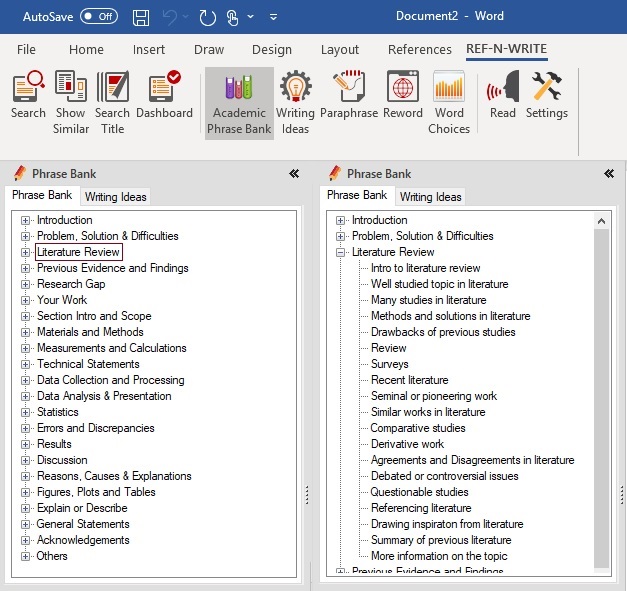
2. Scholarly Paraphrasing Tool
One of the most significant features of the REF-N-WRITE essay rewriter is its scholarly paraphrasing ability. The paraphrasing tool allows users to search for rephrasing ideas from the phrase library. The user can select any piece of text from the Word document and request for academic paraphrasing ideas. Since the academic phrases have been extracted from peer-reviewed published scientific papers and journals, the students will get a feel for the sort of language they are required to use in their essays and papers. Since the academic phrases are all generic in nature, they can readily use the phrases in their essays and papers without running into plagiarism issues. Over a period, using the REF-N-WRITE’s scholarly paraphrasing tool will train the user in the formal academic language that is required for University essays and research papers. The figure below demonstrates REF-N-WRITE’s scholarly paraphrasing tool.
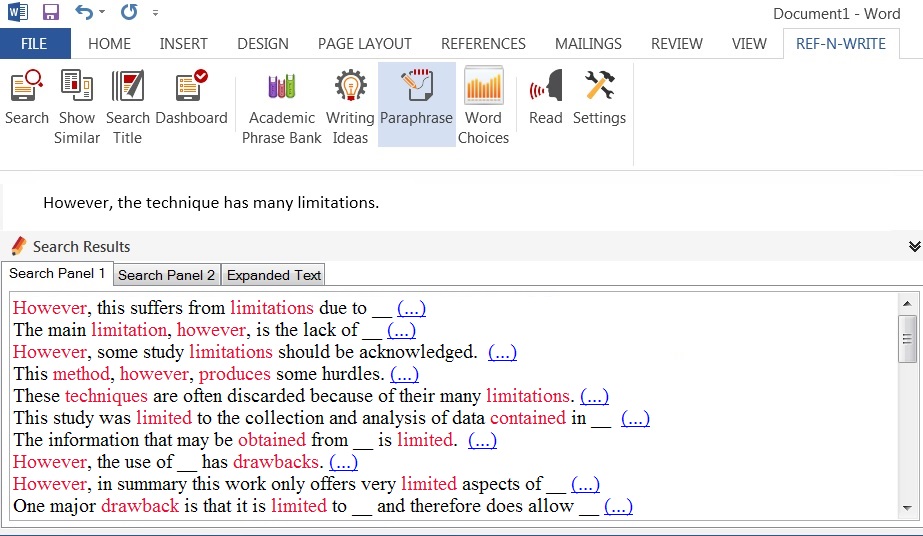
3. Scientific Word Suggestions
It is very important that formal scientific words are used in academic essays and papers. For example, the word ‘done’ will be seen as a colloquial word in an academic writing context. Whereas, the words ‘conducted’, or ‘performed’ will be more preferable than the word ‘done’ as they sound more formal. REF-N-WRITE tool offers word replacement suggestions by looking up for word usage statistics in previous high-quality scientific documents. A screenshot from the REF-N-WRITE tool with word replacement suggestions is shown in the figure below. It can be noted that the replacement words are color-coded based on their frequency of occurrence in published scientific journals.
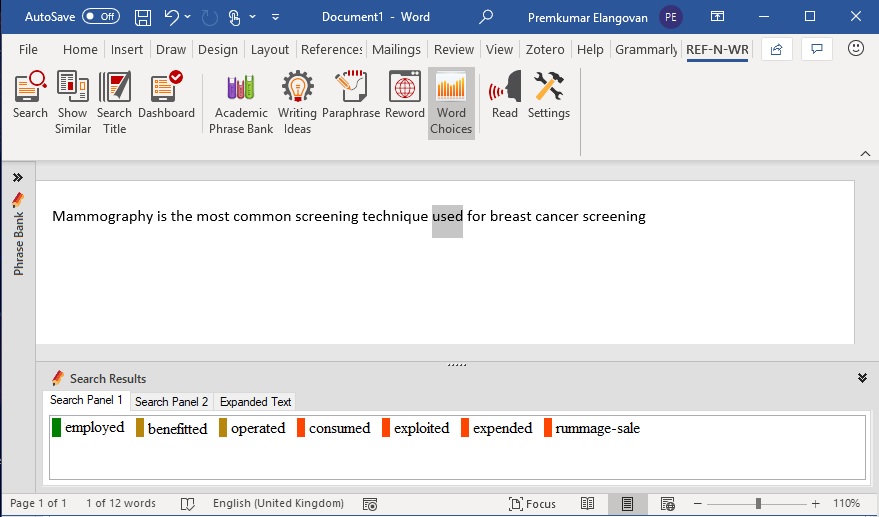
4. Searching Reference Materials
One of the indispensable parts of writing an essay or paper is cross-referencing previous papers. REF-N-WRITE tool offers the facility to import documents in PDF, Word and Txt file formats and the user can perform real-time search and bring up search results from these documents. This is very handy for referencing previous documents. This information can be used to improve the overall academic writing quality, reusing previous text and as well as to check for text similarity and address plagiarism issues. The figure below demonstrates REF-N-WRITE Tool’s document import and search functionality.
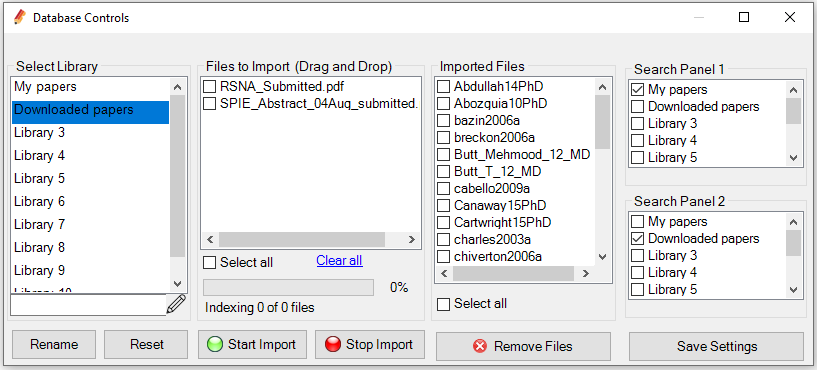
5. Subject Specific Vocabulary Lookup
When writing academic essays and papers it is very important that appropriate technical vocabulary and subject-specific terms are used in the text. Since users can import and search documents using REF-N-WRITE within MS Word, it is easy to quickly have a look at similar statements from previously published documents and get a feel for the type of vocabulary used by your peers. Then, the users can use this information to rewrite their essay papers with appropriate technical terms. The figure below demonstrates how REF-N-WRITE can help improve the academic writing language by searching for similar statements in the imported documents within MS Word.
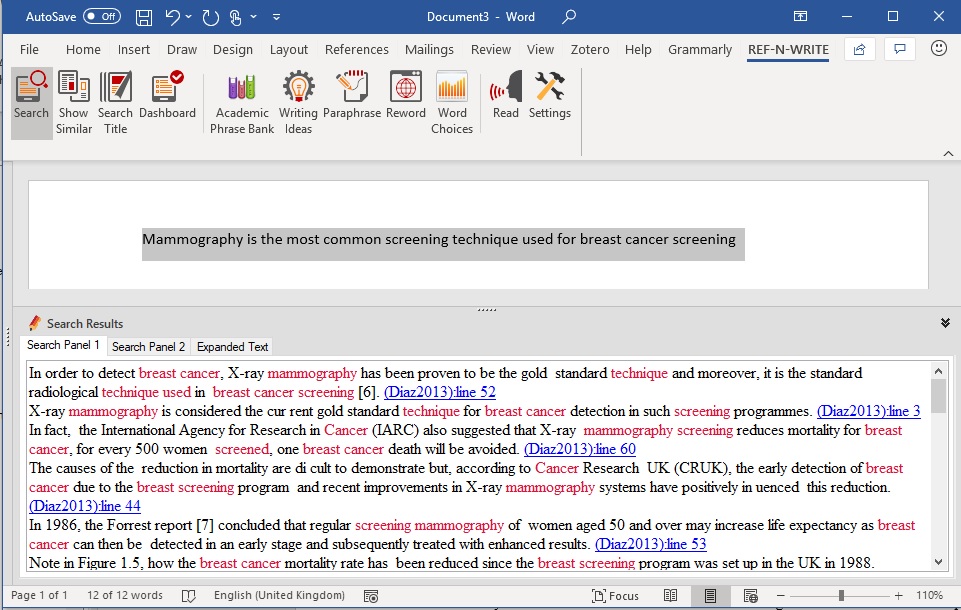
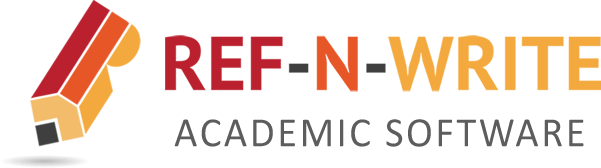
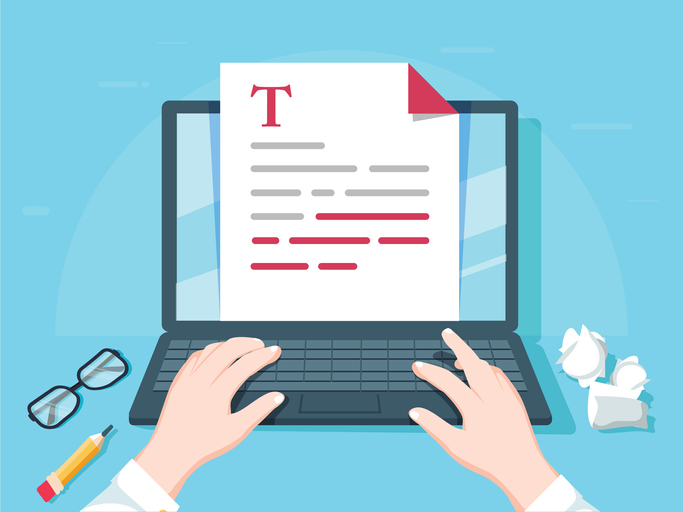
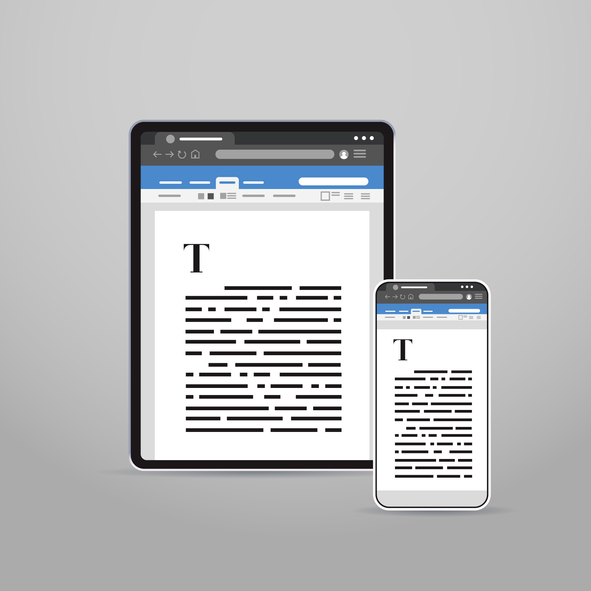

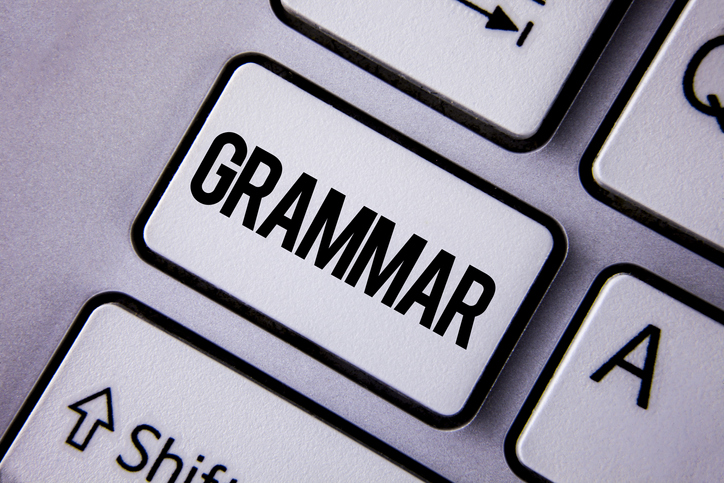


Looks great, hope will be helpful!
Is it a paid tool?
Dear at Ref-N-Write
How are you
I am Dr Ahmed, I purchased a lifetime license, unfortunately, I no able to key in again, and no one even respond to my request.